


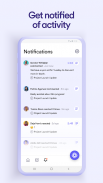
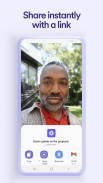
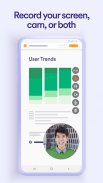
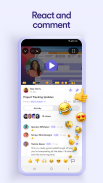
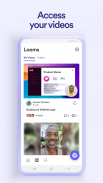


Loom – Screen and Cam Recorder

Description of Loom – Screen and Cam Recorder
LOOM FOR ANDROID
Record your screen and camera with one tap. Share that content in an instant with a link.
Loom for Android is the fastest, easiest way to record content on-the-go and stay connected with your team. Whether you’re screen recording product demos, giving feedback, or simply sharing your thoughts, Loom makes it simple to stay in the loop with async video.
TRUSTED BY THE BEST
Over 14 million people across 200,000 companies use Loom to record, share, and review asynchronous video. From HubSpot, to Atlassian, to Netflix, Loom is the screen recording and collaboration tool of choice for top companies.
EVERYTHING YOU NEED AND MORE
Using Loom, you can collaborate with your team, add time-stamped comments and reactions to those videos, and save videos you’ve recorded to your device. Now, you can spend less time crafting the perfect email in-between meetings, and say it with video using Loom for Android.
KEY FEATURES
• Record your screen, camera, microphone, and internal audio
• Automatically save videos to the cloud and share them instantly with a link
• Get notified when someone views, reacts, or comments on your video
• Leave time-based comments and emoji reactions
• Manage your Loom video library on-the-go and across devices
• Choose who can see your video with security and access controls
• Download recordings to your camera roll
• Adjust video playback speed
• Edit and trim your video using the Loom web app
ABOUT LOOM
Loom is the leading video communication platform for async work. Engineered for simplicity and speed, you can record, watch, and share videos to move work forward whether you're at your desk or on the move.
LOOM IN THE NEWS
"Why are we all trapped in enterprise chat apps if we talk 6x faster than we type, and our brain processes visual info 60,000x faster than text?...now is the time for Loom." – TechCrunch
"It fills this gap between writing an email and taking the time to have a meeting or conference...it's rare to have something that's low friction and high impact, while also adding personal connection." – Forbes
“Asynchronous video is catching on fast, and Loom thinks it's going to change the way we work. And maybe do everything else, too.” – Protocol
























